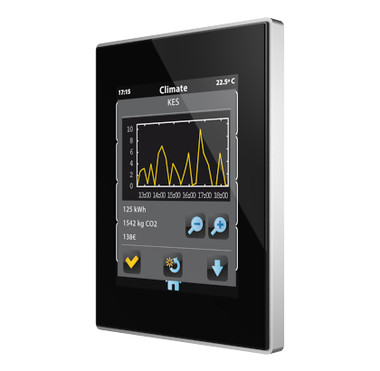Loading... Please wait...
Loading... Please wait...Currency Displayed in
- Home
- KNX Products
- Touch Control Panels
- Z41 PRO - Aluminium Frame
Categories
Z41 PRO - Aluminium Frame
Zennio
Product Description
Z41 Pro is a capacitive touch panel with up to 96 control functions. Minimalist aesthetics, dominated by simple forms, lead to a timeless design that facilitates integration within working and living environments. Its 4.1” color display (3:4) in portrait or landscape, makes your management and enjoyment easier. Up to 96 controls to enable distributed communication within the intelligent home. Z41 includes an internal clock with battery and USB port for program updates. Includes IP port for remote control from smartphones or tablets through free mobile apps. It also includes 2 analog-digital inputs of great functionality.
ZVI-Z41PRO-A Z41 Pro. Color capacitive touch panel with IP connection. Aluminium frame - Anthracite
ZVI-Z41PRO-S Z41 Pro. Color capacitive touch panel with IP connection. Aluminium frame - Silver
ZVI-Z41PRO-W Z41 Pro. Color capacitive touch panel with IP connection. Aluminium frame - White
Features
- 4.1’’ capacitive color touch panel.
- 16 million color LCD display.
- Up to 12 configurable pages.
- Up to 96 configurable direct control and/or indicator functions.
- 2 independent thermostats.
- 2 analog/digital inputs.
- Customized device orientation (Vertical or Horizontal)
- Built-in temperature sensor.
- Real Time Clock (RTC) with watch battery.
- External 12-29VDC power supply.
- Integrated KNX BCU.
- Mini-USB and Ethernet connection.
- Magnetic fit.
- Complete data saving in case of power failure.
- Conformity with the CE directives (CE-mark on the back side).
Technical Details
| CONCEPT | DESCRIPTION |
| Power Supply KNX - Voltage | 29VDC SELV |
| Power Supply KNX - Voltage Range | 21…31VDC |
| Power Supply KNX - Max. Consumption: | |
| For 29VDC | 6mA / 174mw |
| For 24VDC | 10mA / 240mW |
| Connection type | Typical TP1 bus connector for rigid cable 0.80mm ø |
| External power supply | 12- 29 VDC. Maximum consumption: 160mA (12VDC), 76mA (24VDC), 64mA (29VDC). Do not connect 29VDC KNX bus as external power supply |
| Operating temperature | 0ºC to +45ºC |
| Storage temperature | -20ºC to +60ºC |
| Operating humidity | 5 to 95% RH (no condensation) |
| Storage humidity | 5 to 95% RH (no condensation) |
| Complementary characteristics | Class B |
| Protection class | III |
| Operation type | Continuous operation |
| Device action type | Type 1 |
| Electrical stress period | Long |
| Degree of protection | IP20, clean environment |
| Installation | Vertical or Horizontal position, with the temperature sensor at the bottom or right, respectively. Magnetic fit. See Installation and Connection Diagram section |
| Minimum clearances | Please, keep away from heat and cold air flows to get better temperature measurements. |
| Response on KNX bus failure | Complete data saving. Initialization screen |
| Response on KNX bus restart | Before failure data recovery |
| Response to external power supply failure | Complete data saving. Display is switched off |
| Response to external power supply failure recovery | Current data recovery |
| Function indicator | Several on display as programmed |
| Accessories | RJ45 cable connector (included). Mini USB A-B cable Ref. ZN1AC-UPUSB (not included) |
| Weight | 237g (Aluminium frame version) / 226g (Polycarbonate frame version) including battery 1g |
| PCB CTI index | 175 V |
| Housing material | PC+ABS FR V0 halogen free |
|
INTERNAL TEMPERATURE SENSOR |
|
| Measuring range | -10ºC to 50ºC |
| Resolution | 0.1ºC |
| Sensor precision @25ºC | 1% |
| Calibration | The temperature sensor should be calibrated through the application program according to the external power supply connected |
|
INTERNAL CLOCK |
|
| Resolution | 1 minute in display / 1 second in KNX bus |
| Precision | 30ppm |
| Power supply | CR1225 3V battery |
| Data/time Set | Manual (set from screen) or auto (through KNX clock telegrams in bus) |
| Response to power failure (bus or external power supply) | It does not affect to internal clock |
| Response to power recovery | The internal error shows current time |
Downloads
Datasheet EN / SV / RU
Manual
Icon list
Manual Z41 Remote
Manual for firmware Update
Chronothermostat user guide
Z41 Pro 3.1 - ETS5
Z41 Pro 3.1 - ETS4
Firmware Update Z41 Pro 3.1.2
Z41 Update Software
Manual Zennio Thermostat
Manual Temperature Probe
Manual Binary inputs
Manual Motion Detector
2D File (DXF)
Revit File
IOS App
Android App
Accessories
- SQ-AmbienT (ZAC-SQAT-W/S/A)
- Flush mounting – Z41 and TMD family (accessory) (ZAC-FLTMD)
- Temperature probes (NTC68(S/E/F))
- Motion detector - P (ZN1IO-DETEC-P)
- Motion detector - X (ZN1IO-DETEC-X)
- Frame Upgrade - Golden (ZN1AC-UPFRGD)
- Frame Upgrade - Chromed (ZN1AC-UPFRCR)











![[A]A Creation Frames Aluminium](https://cdn10.bigcommerce.com/s-w1f4078i/products/5530/images/9492/JUNG_AC581AL__73722.1585066754.168.168.png?c=2)