 Loading... Please wait...
Loading... Please wait...Currency Displayed in
- Home
- Manufacturers
- Schneider Electric
- KNX Sensors
- Push-Buttons
- System Design
- Push-Buttons System Design
Categories
Push-Buttons System Design
Product Description
For System Design.
Push-button with 1 to 4 operating buttons and status displays. In idle state, the surface of the push-button appears as a uniform plane. The inscription of the keys only becomes visible via the backlit symbols following activation. For this, you can use the enclosed prefabricated foils or the individual symbols with various motifs.
The position of the operating buttons varies depending on the selected number of operating buttons.
ETS device functions:
- Behaviour and brightness of the status displays
- Night mode: LEDs light up with reduced brightness
- Proximity function: The LEDs are only activated and the functions only become visible when approached.
With integrated bus coupler. The bus is connected using a bus connecting terminal.
KNX software functions:
2 programming options:
- Express setting: Calls up a pre-set configuration
- Advanced setting: Individual configuration
Features
- switching
- toggling
- dimming (single/dual-surface)
- blind (single/dual-surface)
- pulse edges - trigger 1-, 2-, 4- or 8-bit telegrams (distinction between short and long operation)
- pulse edges
- with 2-byte telegrams (distinction between short and long operation)
- 8-bit linear regulator
- scene retrieval
- scene saving
- disable functions
Accessories:
Dismantling protection MTN6270-0000
Foil set for KNX Push-button Pro MTN6270-0011
Fixing frame for 3-module box MTN6270-0015
D-Life frame, 1-gang, for 3-module box MTN6010-65xx
Note: Programmable with ETS4 and higher.
Technical Details
| Control type | Proximity function |
| Device mounting | Flush |
| Number of FUNCTION keys | 4 |
| Local signalling | LED |
| Marking | With symbols |
| Material | Plastic |
Downloads
User Guide
KNX- System Design Push-button Pro-Operating instructions (EN) (Version 0)
Dismantling protection, User Guide (Version 0)
Foil set for KNX Push-button Pro, User Guide (Version 0)
Application Solutions
Manage lighting and comfort in a hotel room based on occupancy (Version 1)
System User Guide
KNX- Push-button Pro-ETS Software Description (EN) (Version 0)
Technical Notebook
LED Lighting technical guide - How to control and protect LED lighting circuits? (Version 1.3)








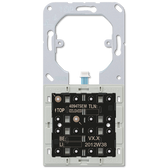
![[A/AS]F50 Push-Button Extension Module](https://cdn10.bigcommerce.com/s-w1f4078i/products/5303/images/9023/JUNG_A5092TSEM__03999.1581147945.168.168.png?c=2)


